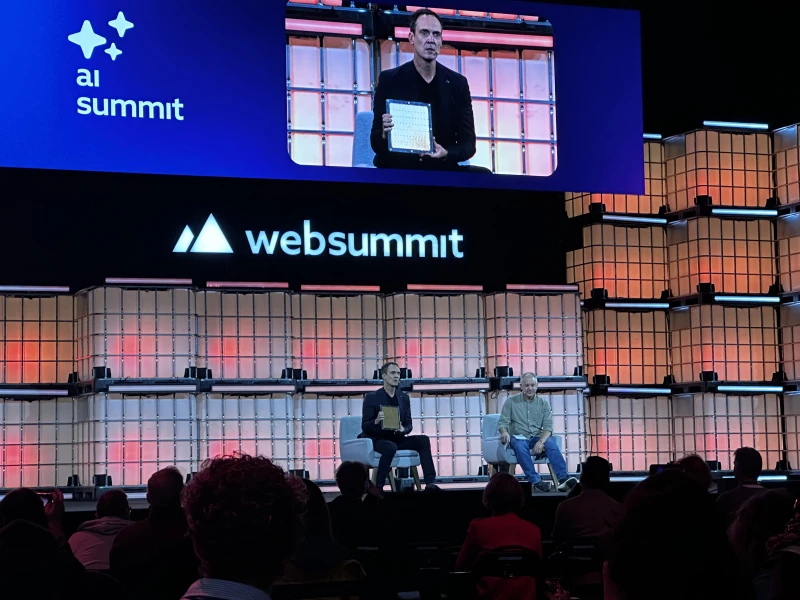From Prompt to Pitch: A Practical Guide to AI Presentation Generation Tools
Written by Yvo van Wijk

Great presentations now start with a prompt, not a blank slide. AI presentation generators turn rough ideas, documents, and data into polished, on-brand decks in minutes. This guide explains how these tools work, who benefits most, and what to check before you choose one.
In short
- AI converts outlines and documents into coherent, branded slides with layout, visuals, and speaker notes
- Key differences include brand governance, interactivity and analytics, and collaboration depth
- A quick check on exports, privacy, and integrations prevents costly rework later
What is AI Presentation Generation about?
AI presentation tools streamline the slowest parts of deck creation. Instead of drafting every slide, you describe your goal or paste source material, and the tool proposes a structure, headlines, visuals, and talking points. Many systems apply brand styles automatically and pull in charts, images, or video where helpful. The result is faster first drafts, consistent design, and less time spent formatting.
What is the best way to use these Presentation Generation AI tools?
The tools in our presentation generation ranking are used for many different tasks, these are the top 5 most popular uses:
- Turning briefs, outlines, or documents into fully formed slide decks
- Building sales or investor pitch decks that follow proven story frameworks
- Enforcing brand guidelines with locked templates and consistent styling
- Adding interactive elements and deck analytics to improve engagement
- Generating speaker notes, scripts, and even recorded video presentations
For whom are these Presentation Generation AI tools relevant?
Below are example personas and the specific needs these tools address:
| Persona | Jobs-to-Be-Done | Key Benefits |
|---|---|---|
| Product marketer | Launch decks and sales enablement | On-brand slides, faster iterations |
| Sales rep | Tailor pitches to each account | Personalization and engagement analytics |
| Founder | Craft investor materials quickly | Story frameworks and data-ready visuals |
| Educator | Create lessons from course notes | Auto-structured content and visuals |
| Consultant or analyst | Turn reports into client-ready decks | Document-to-slide conversion and charts |
What abilities do most tools share and what makes them different?
Most leading tools convert text or documents into slide structures, then apply layouts, imagery, and iconography to speed up production. Templates, brand themes, and style guides are common, helping teams keep a consistent look without manual policing. Many include chat-like editing so you can refine tone, shorten text, or add examples in natural language. Collaboration features such as comments and real-time co-editing are now expected. Export to PowerPoint or Google Slides is typical, as is PDF sharing. Some tools go further with interactive blocks and engagement analytics. Where tools differ is depth of brand governance, sophistication of layout automation, and level of interactivity and measurement. They also vary in model choice, data connectivity, and enterprise controls such as SSO and audit logs.
What to watch for when choosing a Presentation Generation AI tool
It is important to understand the key features and limits of tools before you commit. The points below help you understand which tools work best for you:
- Brand control and template locking helps teams protect logos, colors, and layouts across all decks.
- Design automation quality determines how well slides balance text, whitespace, and visual hierarchy without manual fixes.
- Data import and live charts saves time by pulling from docs or sheets and keeping visuals up to date.
- Interactivity and analytics reveal which slides are viewed, clicked, or ignored so you can improve content.
- Collaboration and versioning avoids conflicts and keeps a reliable history of changes.
- Privacy and security matter when handling customer data or confidential plans, especially in regulated industries.
- Integrations with Slides, PowerPoint, CRMs, or knowledge tools reduce copy-paste and errors.
What are some unique features of tools in our ranking?
Looking at our ranking, the following AI presentation tools stand out for their unique features.
| Tool | Unique feature(s) |
|---|---|
| Pitch | Real-time collaboration with brand themes and deck analytics |
| Prezi AI | Non-linear zooming canvas that turns outlines into dynamic paths |
| Storydoc | Interactive storytelling blocks with CRM, calendar, and live chat hooks |
| DeckRobot | Automatic brand compliance inside PowerPoint using proprietary AI |
| PresentationGPT | Proprietary LLM that generates structured slides and speaker notes |
Why use an AI tool for Presentation Generation?
Manual deck building consumes hours and often produces inconsistent results. AI accelerates the first draft from prompt to well-structured slides while enforcing brand rules at scale. Because some tools rely on advanced models such as GPT-4 and others run proprietary engines tuned for layout, storytelling, or brand compliance, they can make smarter decisions about slide structure, copy length, and visual balance. Several tools also add interactivity and analytics, turning static decks into measurable experiences that guide content improvements. Others lean into design refinement and automated image matching, so even non-designers ship professional results. Together, these capabilities cut prep time, raise quality, and provide feedback loops that traditional slide software does not offer.
About our data
The insights above are based on tools featured in the RankmyAI Presentation Generation Ranking. You can view the full list here. Think we missed a presentation tool or spotted an error? Add or modify AI tool entries via our simple form at rankmyai.com/tool-addition. For details on how we construct our rankings and evaluate AI tools based on visibility, credibility, and user feedback, see our methodology. Curious about AI tool rankings for other use cases? Browse all rankings at rankmyai.com/rankings.
Other articles
-
How to Measure the Geography of AI Adoption and Diffusion? Reflections from GEOINNO 2026
-

From data to debate: Mapping Norway’s AI ecosystem with RankmyAI
-

Fresh Tool Additions on RankmyAI: From Baby Meals to LLM Observability
-

RankmyAI wants to bring order to the AI chaos, interview with co-founder Jesse Weltevreden