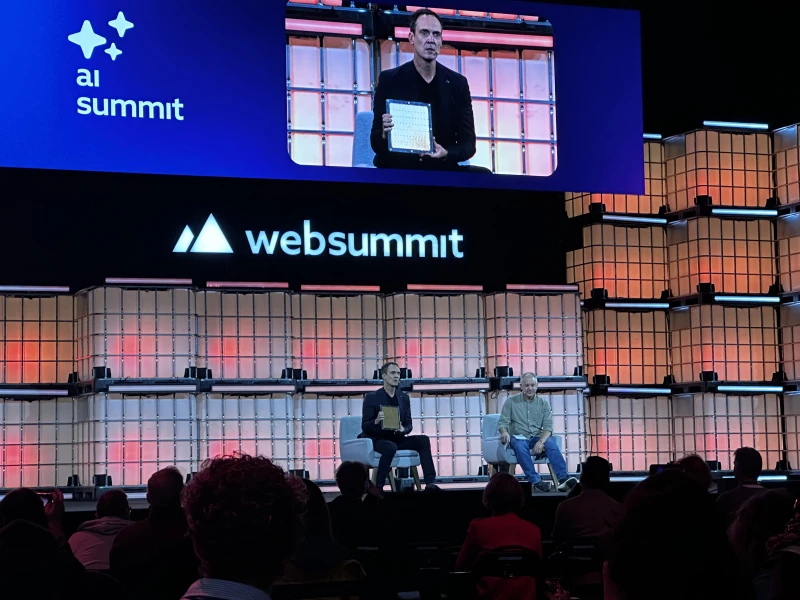AI in Call and Contact Centre Management: A Practical Buyer’s Guide
Written by Wessel Bos

This guide helps operations, CX, and IT leaders evaluate AI tools that power modern call and contact centres. We cover what these tools do, how teams use them, and what to look for when choosing. You will also find unique strengths from leading solutions and a checklist to reduce risk before you buy.
In short
- AI streamlines routing, assists agents in real time, automates routine interactions, and extracts insights from every call
- Key differences include voice realism, orchestration depth, domain specialization, and analytics quality
- Check accuracy, privacy, integrations, and change management support to ensure value lands fast
What is AI Call & Contact Centre Management about?
Contact centres juggle high volumes, complex inquiries, and rising expectations across voice, chat, email, and social channels. AI tools cut hold times by routing customers quickly, automate repetitive questions with virtual agents, and guide human agents with real-time prompts. They also analyze transcripts to surface trends, compliance risks, and coaching opportunities. The result is faster resolution, more consistent service, and lower operating costs.
What is the best way to use these Call & Contact Centre Management AI tools?
The tools in our call & contact centre management ranking are used for many different tasks, these are the top 5 most popular uses:
- Automated self-service for common questions through voicebots and chatbots
- Agent assist with real-time transcription, summaries, and next-best-action suggestions
- Intelligent routing that matches customers to the right agent or workflow
- Quality assurance and compliance monitoring using AI-driven scoring and redaction
- Conversation analytics for CX insights, coaching, and process improvement
Who are these Call & Contact Centre Management AI tools for?
Here are example personas and the jobs these tools help accomplish:
| Persona | Jobs-to-Be-Done | Key Benefits |
|---|---|---|
| Contact centre manager | Improve first-contact resolution and CSAT | Faster routing and unified analytics |
| Support agent | Resolve issues quickly and accurately | Live coaching, auto-summaries, suggested replies |
| Quality assurance lead | Score calls and ensure compliance at scale | Automated QA, searchable transcripts, alerts |
| Workforce manager | Optimize staffing and reduce handle time | Forecasting insights and performance dashboards |
| CX analyst | Identify friction and revenue opportunities | Topic clustering, sentiment, trend detection |
| IT/Operations | Integrate channels and systems reliably | APIs, connectors, security and governance |
What features do most tools share and what makes them different?
Across top platforms, you will see omnichannel support for voice and messaging, robust speech-to-text and translation, and virtual agents for routine tasks. Agent assist is common, including transcription, summarization, and real-time guidance that reduces effort. Most tools offer analytics to track sentiment, topics, and compliance, plus dashboards for performance and coaching. Integrations with CRM, ticketing, and collaboration apps are standard to reduce tab switching. Privacy controls, redaction, and role-based access are widely available. Where tools differ is in how natural their voice sounds, how deeply they orchestrate multi-step workflows, and how quickly you can build or change experiences. Some tools focus on developer-centric frameworks while others emphasize no-code design. A few specialize in regulated domains or unique capabilities such as emotion detection or multimodal agent coordination.
What to watch for when choosing a Call & Contact Centre Management AI tool?
It is important to understand the key features and limits of tools before you commit. The points below help you understand which tools work best for you:
- Real-time transcription and guidance accuracy – drives agent productivity and reduces error.
- Omnichannel orchestration – keeps conversations consistent across voice, chat, email, and social.
- Agent assist and coaching – improves handle time and quality with actionable prompts and scorecards.
- Voice quality and latency – natural, low-lag interactions increase containment and satisfaction.
- Privacy and security – look for compliance features like GDPR or SOC 2 and strong data controls.
- Integrations – seamless connectors to CRM, help desk, telephony, and collaboration tools reduce friction.
Standout capabilities in our ranking
These tools differentiate themselves with notable features:
| Tool | Unique feature(s) |
|---|---|
| Kore.ai | Generative CX and EX automation across channels with enterprise controls |
| Dialpad | Native AI recaps and live coaching embedded in a unified communications suite |
| Rasa | Open framework for building complex enterprise conversational assistants |
| Dasha | Ultra-realistic voice agents with flexible scripting and 30+ languages |
Why use an AI tool?
Manual call handling and after-call work consume time and create inconsistent experiences. AI reduces that burden by automating routine requests, guiding agents in real time, and converting conversations into structured insights. Because some tools combine large language models with advanced orchestration, they manage complex workflows and handoffs smoothly. Others emphasize highly natural voice, which improves containment and reduces transfers. A few deliver domain-specific intelligence or verifiable analytics that help meet compliance and quality targets. Together, these capabilities shorten handle times, boost first-contact resolution, and surface opportunities for revenue or cost savings without getting overly technical for the team to operate.
About our data
The insights above are based on tools featured in the RankmyAI Call & Contact Centre Management ranking. You can browse the category and see the full list on our rankings page. Think we missed a tool or spotted an error? Add or modify entries via our simple form at rankmyai.com/tool-addition. For details on how we construct our rankings and evaluate AI tools based on visibility, credibility, and user feedback, see our methodology. Explore more AI tool categories across industries and use cases at rankmyai.com/rankings.
Other articles
-

RankmyAI wants to bring order to the AI chaos, interview with co-founder Jesse Weltevreden
-

Three Roles of AI in Farming: Insights from Top Agrar and RankmyAI
-

Smarter 3D, Faster: A Buyer’s Guide to AI Tools for Modeling and Design
-

AI Fitness and Workout Coaches: How to Choose the Right One for Your Goals