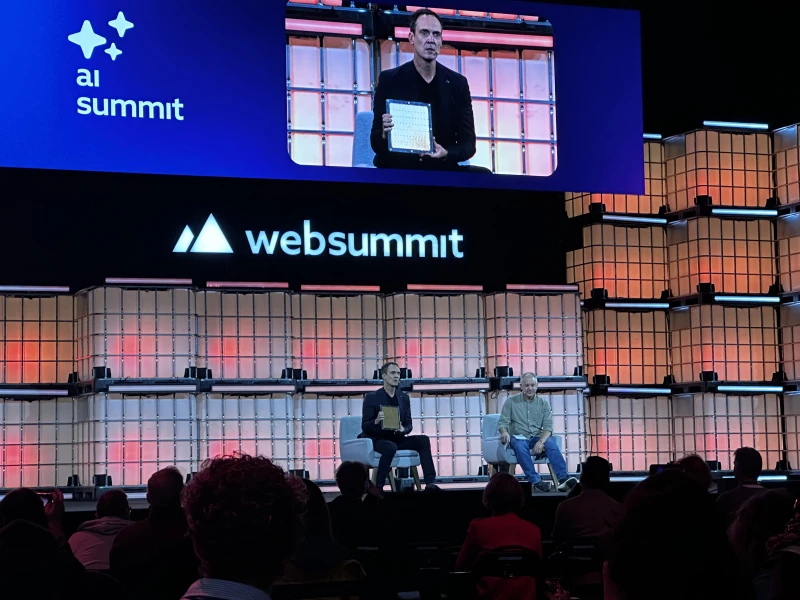Smarter Spreadsheets: How AI Supercharges Excel and Google Sheets
Written by Yvo van Wijk

AI is reshaping how teams clean data, write formulas, and build dashboards inside spreadsheets. Instead of wrestling with syntax and manual steps, users describe the goal in plain language and get accurate outputs, fast. This guide explains what AI spreadsheet tools do, how to use them, and what to look for when choosing one.
In short
- AI turns plain-English instructions into working formulas, charts, and automations inside your sheet
- Key differences show up in data scale, spreadsheet compatibility, and domain-specific features
- A quick check on accuracy, governance, and integrations prevents surprises as your use grows
What is AI Spreadsheet AI about?
Spreadsheets are powerful yet time-consuming when work depends on complex formulas, repetitive clean-up, and data consolidation. AI spreadsheet tools streamline this by generating formulas and scripts, categorizing text, extracting entities, and summarizing data directly in Excel or Google Sheets. They also enable conversational analysis, so you can ask questions and get charts or tables back. The result is faster analysis, fewer errors, and more time for decisions rather than manual wrangling.
What is the best way to use these Spreadsheet AI tools?
The tools in our spreadsheet ai ranking are used for many different tasks, these are the top 5 most popular uses:
- Generate Excel or Google Sheets formulas, regex, VBA, and SQL from plain English
- Clean, enrich, and categorize data at scale, including text extraction
- Chat with spreadsheets and CSVs to surface insights and charts
- Automate workflows that connect your sheet to apps, APIs, and databases
- Convert documents into structured tables and build lightweight dashboards
For whom are these Spreadsheet AI tools relevant?
To illustrate who benefits, here are example personas and the specific needs these tools address:
| Persona | Jobs-to-Be-Done | Key Benefits |
|---|---|---|
| Operations analyst | Normalize messy data from multiple sources | One-click clean-up and bulk transformations |
| Marketing manager | Categorize leads and generate campaign copy | Faster tagging and on-brand content in-sheet |
| Finance analyst | Extract metrics and build recurring reports | Automated formulas and document-to-table parsing |
| Small business owner | Connect spreadsheets to CRM and email tools | No-code automations that save hours weekly |
| Researcher | Summarize surveys and Q&A data | Conversational analysis and ready-to-share charts |
What features do most tools share and what makes them different?
Across leading options, most tools convert natural language into spreadsheet actions, from formula writing to data clean-up and categorization. Many support both Excel and Google Sheets, offer sidebar assistants or in-cell functions, and connect to common databases or CSV imports. Batch operations, text classification, and quick charting are becoming standard. Collaboration is usually supported through shared workbooks and version control native to your spreadsheet platform. Where tools differ is the depth and reliability of formula or code generation, especially for advanced functions. Some tools specialize in domain data extraction or regulatory content, while others focus on marketing or analytics workflows. Integration depth also varies, with some including direct database connectors and others centering on in-sheet AI only. Lastly, performance at large row counts and governance features like audit trails can vary widely.
What to watch for when choosing a Spreadsheet AI tool?
It is important to understand the key features and limits of tools before you commit. The points below help you understand which tools work best for you:
- Accuracy of formula and code generation: Reduces rework and prevents silent errors in key calculations.
- Data handling at scale: Check row limits, speed on large sheets, and memory constraints.
- Spreadsheet compatibility: Confirm Excel vs Google Sheets support, macros or VBA, and function parity.
- In-sheet AI workflows: Evaluate whether you prefer in-cell functions, chat sidebars, or templated actions.
- Privacy and security: Ensure sensitive data is protected, with clear policies on storage and model training.
- Integrations: Database connectors, APIs, and app integrations reduce manual import and export.
What are some unique features of tools in our ranking?
Looking at our ranking, the following AI spreadsheet tools stand out for unique features.
| Tool | Unique feature(s) |
|---|---|
| QuillAI | Turns SEC filings and investor materials into verifiable spreadsheet data with real-time alerts |
| Botsheets | Custom GPT chatbots that sync conversation data directly to Google Sheets |
| ChatCSV | Conversational querying of CSVs with instant visualizations inside a chat interface |
| GPTExcel | Generates formulas, VBA, SQL, and regex across Excel, Sheets, and Airtable |
| Magic Spreadsheet | Automates enrichment like LinkedIn lookups and even edits images inside Google Sheets |
Why use an AI tool for Spreadsheet AI?
Spreadsheets are the backbone of analysis, yet complex logic and repetitive steps slow teams down. AI removes that friction by translating plain-English requests into formulas, code, or transformations, then operating at the speed and scale that manual work cannot match. Because some tools draw on advanced language models, others integrate conversational layers directly into Sheets or Excel, and a few apply specialized in-house models for regulated domains, you benefit from both breadth and depth of capability. That means faster formula building, stronger data extraction from documents, smarter categorization, and instant charting from large CSVs. Teams also gain consistency as AI-driven templates and functions reduce variability between users. In short, AI lets you spend more time on insight and less on syntax, cleaning, and copy-paste.
About our data
The insights above are based on tools featured in the RankmyAI Spreadsheet AI Ranking. You can view the full list here. Think we missed an AI spreadsheet tool or spotted an error? Add or modify AI tool entries via our simple form at rankmyai.com/tool-addition. For details on how we construct our rankings and evaluate AI tools based on visibility, credibility, and user feedback, see our methodology. Curious about AI tool rankings for other use cases? Browse all rankings at rankmyai.com/rankings.
Other articles
-

RankmyAI wants to bring order to the AI chaos, interview with co-founder Jesse Weltevreden
-

Three Roles of AI in Farming: Insights from Top Agrar and RankmyAI
-

Smarter 3D, Faster: A Buyer’s Guide to AI Tools for Modeling and Design
-

AI Fitness and Workout Coaches: How to Choose the Right One for Your Goals