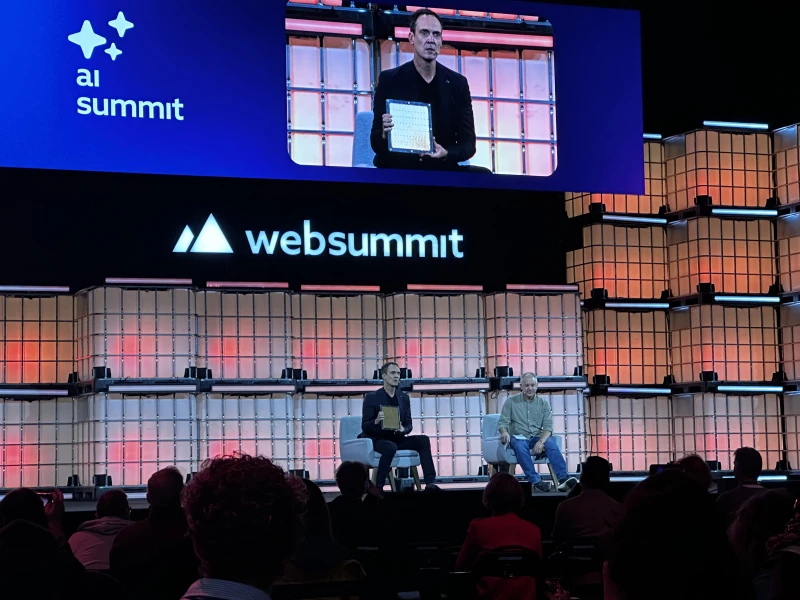AI Browser Automation Tools: How to Choose the Right One
Written by David Kakanis

AI browser automation tools help you delegate repetitive web tasks to software that can click, type, and navigate like a human. This guide explains what these tools do, who benefits, and how to compare options. If you are choosing between cloud browsers, no-code extensions, or agentic frameworks, this
In short
- AI browser automation turns manual clicks and copy-paste work into reliable workflows that run at human speed or faster
- Key differences revolve around deployment model, anti-bot resilience, and how autonomous the agent is
- A quick check on auth handling, scalability, and privacy ensures your automations stay stable and compliant
What is AI Browser Automation about?
Modern websites are dynamic, gated, and time-consuming to work with. AI browser automation tools solve this by controlling a real or headless browser to log in, navigate, extract data, and complete tasks across any site. They combine scripting or natural language with models that understand page structure, handle changes, and recover from errors. The result is faster execution, fewer manual mistakes, and scalable workflows that free up your team.
What is the best way to use these Browser Automation AI tools?
The tools in our browser automation ranking are used for many different tasks, these are the top 5 most popular uses:
- Automating form filling, account updates, and back-office data entry
- Scraping product, pricing, or lead data while respecting site terms
- End-to-end workflow automation such as onboarding, support triage, or reporting
- QA and regression testing by simulating user journeys in the browser
- Monitoring sites for changes, alerts, or deal opportunities at scale
For whom are these Browser Automation AI tools relevant?
| Persona | Jobs-to-Be-Done | Key Benefits |
|---|---|---|
| Growth marketer | Collect leads and track competitor pricing | Faster data capture with fewer errors |
| Ops analyst | Move data across portals and dashboards | Reliable, auditable workflows |
| E-commerce manager | Update listings and sync inventory | Bulk edits without manual overhead |
| QA engineer | Test complex user flows | Repeatable, parallel test runs |
| Solo founder | Automate admin and reporting | Save time without hiring |
What abilities do most tools share and what makes them different?
Across leading tools, you will see core capabilities like site navigation, element selection, form completion, file uploads, and data extraction from the DOM. Many provide scheduling, retries, and logging so jobs run reliably and are easy to debug. Both code-first and no-code builders are common, and several tools expose REST APIs or SDKs for integration. Increasingly, chat or natural-language prompts can generate workflows that you can refine step by step. Some systems include CAPTCHA solving, multi-factor flows, or stealth modes to reduce blocks. Where they differ is in deployment model, AI autonomy, and resilience. Some tools run cloud headless browsers at scale, while others live as local extensions that keep data on your device. Autonomy ranges from simple task runners to agents that perceive pages, reason about changes, and adapt in real time.
What to watch for when choosing a Browser Automation AI tool?
It is important to understand the key features and limits of tools before you commit. The points below help you understand which tools work best for you:
- Anti-bot and CAPTCHA handling - essential to reduce blocks on dynamic or protected sites.
- Authentication and session management - must support cookies, MFA, and rotating credentials safely.
- Scalability and concurrency - determines how many parallel sessions and jobs you can run.
- Deployment model and cost control - choose between cloud headless, on-prem, or local extension based on compliance and budget.
- Privacy and security - protect credentials, PII, and audit access with encryption and role-based controls.
- Integrations - APIs, webhooks, and connectors to your data stack reduce glue work.
What are some unique features of tools in our ranking?
Looking at our ranking, the following tools stand out for differentiated capabilities.
| Tool | Unique feature(s) |
|---|---|
| Browserbase | Managed cloud headless browsers with agent-focused hosting, monitoring, and observability |
| Airtop | Natural-language agent control that handles authentication, navigation, and scraping at scale |
| Browserless | Browser-as-a-service with REST APIs, Playwright/Puppeteer support, and CAPTCHA tools |
| Simular | Agents that act across macOS, Windows, Linux, and browsers for end-to-end automation |
| Nanobrowser | Local, open-source automation with multi-agent support and flexible LLM choices |
Why use an AI tool for Browser Automation?
Manual web work does not scale, and brittle scripts break when sites change. AI-driven automation interprets page structure, adapts to layout shifts, and explains failures, which means fewer hours lost to maintenance. Because some tools integrate advanced language models while preserving local privacy, you can generate or refine workflows without exposing sensitive data. Others deploy perception and reasoning across both operating systems and browsers, enabling full-stack tasks like downloading reports, reconciling files, or triggering desktop apps. No-code builders lower the barrier for non-developers, while robust APIs and headless clouds support high-concurrency jobs. Specialized components such as automated CAPTCHA solvers and computer-vision assisted selectors further increase success rates. In short, AI converts fragile scripts into resilient, self-improving web workers that deliver measurable time and cost savings.
About our data
The insights above are based on tools featured in the RankmyAI Browser Automation Ranking. You can view the full list here. Think we missed a tool or spotted an error? Add or modify entries via our simple form at rankmyai.com/tool-addition. For details on how we construct our rankings and evaluate AI tools, see our methodology. Curious about AI tool rankings for other use cases? Browse all rankings at rankmyai.com/rankings.
Other articles
-

RankmyAI wants to bring order to the AI chaos, interview with co-founder Jesse Weltevreden
-

Three Roles of AI in Farming: Insights from Top Agrar and RankmyAI
-

Smarter 3D, Faster: A Buyer’s Guide to AI Tools for Modeling and Design
-

AI Fitness and Workout Coaches: How to Choose the Right One for Your Goals