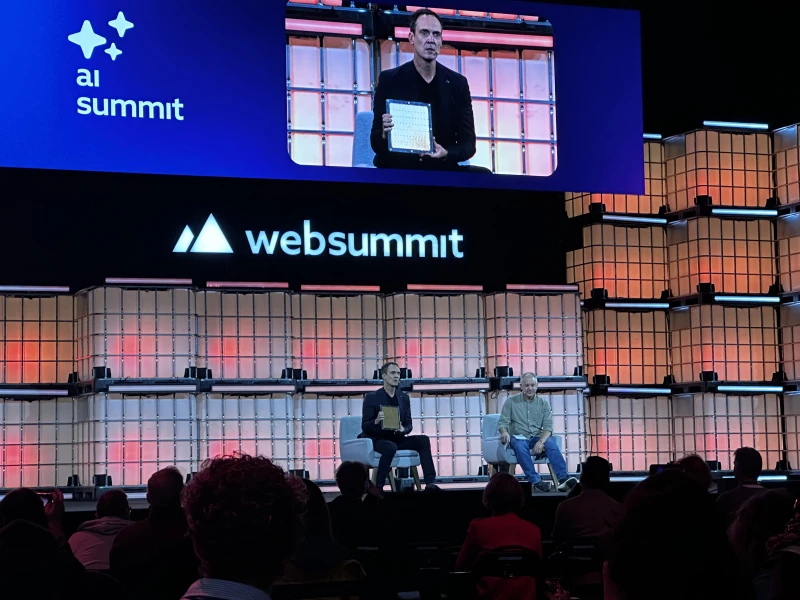Picture-Perfect Profiles: A Smart Buyer’s Guide to AI Headshot Generators
Written by Wessel Bos

AI headshot generators promise studio-quality portraits without the studio. This guide explains how they work, what to look for, and who benefits most. Use it to compare features, avoid pitfalls, and get professional results that match your brand and budget.
In short
- AI headshot tools turn a few selfies into professional portraits in minutes
- Key differences include realism, identity accuracy, style control, and team workflows
- Check data privacy, licensing, and output quality before you buy
What is AI ai headshot generator about?
AI headshot generators solve the hassle and cost of scheduling a photoshoot for LinkedIn, resumes, company directories, and personal branding. Instead of lights, lenses, and a photographer, you upload several photos and the system creates consistent, polished portraits. They automate background cleanup, lighting, retouching, and styling to deliver on-brand results quickly. The outcome is a professional image pipeline that scales from one person to entire teams.
What is the best way to use these ai headshot generator AI tools?
The tools in our ai headshot generator ranking are used for many different tasks, these are the top 5 most popular uses:
- Creating polished LinkedIn and resume photos that pass professional scrutiny
- Standardizing team headshots for websites, email signatures, and org charts
- Generating multiple styles and backgrounds to match brand guidelines
- Quickly updating portraits after role changes, rebrands, or new locations
- Producing compliance-friendly ID photos with consistent framing and lighting
For whom are these ai headshot generator AI tools relevant?
Below are example personas, the jobs they need done, and the core benefits:
| Persona | Jobs-to-Be-Done | Key Benefits |
|---|---|---|
| Job seeker | Refresh LinkedIn photo fast | Affordable, polished portrait in minutes |
| Founder or executive | Maintain brand-consistent profile images | Style presets and background controls |
| HR or ops manager | Roll out uniform team headshots | Batch processing and simple approvals |
| Sales and marketing | Align photos across email and web | Consistent sizing and brand colors |
| Content creator | Produce varied looks for channels | Multiple styles without new shoots |
What features do most tools share and what makes them different?
Most leading tools start with a short set of user photos and generate studio-style headshots with improved lighting, blemish reduction, and clean backgrounds. They typically support style presets, background swapping, and basic retouching to keep images natural. High-resolution exports are common, along with guidance on how many and what types of selfies to upload. Many offer quick turnarounds, from minutes to a few hours, and include simple licensing for professional use. Some tools enable team workflows, letting admins manage styles and approvals across departments. Others emphasize privacy by limiting data retention and enabling easy deletion. Where they differ is in identity accuracy and realism, the depth of style controls and wardrobe options, and whether models are trained per user or apply generalized templates.
What to watch for when choosing an ai headshot generator AI tool?
It is important to understand the key features and limits of tools before you commit. The points below help you understand which tools work best for you:
- Identity accuracy and facial fidelity - ensures the portrait looks like you without distortions.
- Style and background controls - delivers on-brand looks with wardrobe, pose, and scene options.
- Team and brand consistency - supports shared presets, batch runs, and admin approvals for companies.
- Output resolution and print readiness - provides high-res files suitable for web and print.
- Retouching quality and artifact control - avoids plastic skin, warped details, or inconsistent lighting.
- Privacy and security - protects selfies and allows data deletion when needed.
- Integrations - smooth export to LinkedIn, CMS, or DAM tools reduces manual work.
What are some unique features of tools in our ranking?
From our analysis of this category, these five stand out for distinct capabilities.
| Tool | Unique feature(s) |
|---|---|
| Instaheadshots | Custom-trained model per user with studio-quality outputs delivered quickly |
| HeadshotPro | Flux-powered realism and direct LinkedIn-friendly export options |
| BetterPic | GDPR and CCPA compliance with high-resolution results and full ownership |
| DreamShootAI | Personalized photo and video generation using per-user models and themed packs |
| CrewAI | Team headshot workflows that enforce brand consistency at scale |
Why use an AI tool for ai headshot generator?
Traditional photoshoots are time-consuming, expensive, and hard to repeat consistently. AI shifts that work into software that analyzes your selfies, learns identity cues, and renders professional portraits on demand. Because some tools train a custom model per person and others implement proven models with strong process design, you can balance likeness accuracy with speed and cost. Some tools further raise realism with advanced diffusion or Flux-level image engines, while others emphasize privacy and governance suitable for enterprises. The result is reliable, brand-ready headshots that scale from a single profile photo to a full company rollout, with quick variants for different channels or campaigns. In short, AI delivers quality, consistency, and control that would be difficult to match with ad hoc photoshoots.
About our data
The insights above draw from tools featured in the RankmyAI AI Headshot Generator Ranking. Explore the full list here. Think we missed a tool or spotted an error? Suggest additions or edits via our simple form at rankmyai.com/tool-addition. To understand how we evaluate tools using visibility, credibility, and user feedback signals, read our methodology. Browse all other categories at rankmyai.com/rankings.