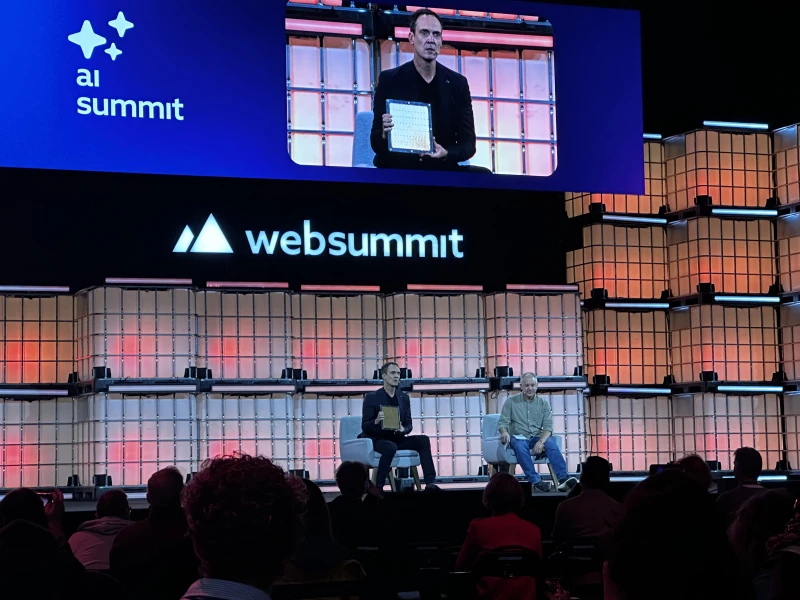AI 3D Modeling and Design Tools: From Prompt to Production-Ready Assets
Written by Yvo van Wijk

AI is reshaping how teams create and deliver 3D content, from concept meshes to retail-ready visualizations. This guide explains what 3D modeling and design tools powered by AI can do, who benefits most, and what to look for when choosing. By the end, you will understand where AI adds speed, quality, and collaboration to your workflow.
In short
- AI accelerates 3D creation by converting text, images, or scans into clean meshes, textures, and animations
- Key differences lie in generation method, export fidelity, and how well tools fit your pipeline
- A focused checklist on topology, UVs, and engine compatibility prevents workflow friction later
What is AI 3D Modeling & Design about?
Traditional 3D production demands specialized skills and many hours of manual work for modeling, retopology, UVs, materials, and animation. AI-driven tools shorten these steps by generating or enhancing assets from natural language prompts, single images, or quick phone scans. They automate repetitive tasks like unwrapping, texture baking, and rigging, while offering real-time collaboration and visualization. The result is faster iteration cycles, lower costs, and more time for creative decision-making.
What is the best way to use these 3D Modeling & Design AI tools?
The tools in our 3D modeling & design ranking are used for many different tasks, these are the top 5 most popular uses:
- Turning text or reference images into base 3D assets for concepting and prototyping
- Converting single photos or video clips into depth-aware 3D content for XR and visualization
- Scanning real objects via phone to create optimized meshes with PBR materials
- Rapid interior, product, or fashion visualization to test styles and configurations
- Collaborative scene assembly, animation previews, and interactive web experiences
For whom are these 3D Modeling & Design AI tools relevant?
Below are example personas and the specific needs these tools address:
| Persona | Jobs-to-Be-Done | Key Benefits |
|---|---|---|
| Indie game developer | Generate props and characters quickly | Fast asset creation with engine-ready exports |
| Product designer | Prototype forms and materials for reviews | Instant variations and photoreal render previews |
| Fashion brand marketer | Show realistic try-ons and 3D visuals | Higher engagement with AR and configurable styles |
| Architect/interior designer | Visualize spaces and iterate styles | Rapid redesigns and client-ready imagery |
| 3D generalist/agency | Scale content production for campaigns | Reduced modeling time and smoother collaboration |
What abilities do most tools share and what makes them different?
Most leading solutions generate meshes from prompts, photos, or scans, then automate texturing, UVs, and basic animation to accelerate early stages of 3D work. Many support real-time collaboration, version control, and web-first previews so teams can review and tweak together. Export to common formats and engines is standard, with pipelines to Blender, Unity, Unreal, and GLTF or FBX. Built-in material libraries, lighting presets, and quick renders help non-experts reach presentable results faster. Some tools emphasize depth mapping and 2D-to-3D conversion, while others focus on parametric generation or browser-native scene editing. Differences also show up in speed versus fidelity trade-offs, topology quality and editability, and the breadth of AR or XR device support. Several tools specialize in verticals like fashion try-on or architectural visualization. Others differentiate through SDKs and APIs, enabling teams to integrate generation directly into apps or production pipelines.
What to watch for when choosing a 3D Modeling & Design AI tool?
It is important to understand the key features and limits of tools before you commit. The points below help you understand which tools work best for you:
- Topology and UV quality - clean, editable meshes and unwrapped UVs reduce rework and improve downstream texturing.
- Export formats and engine compatibility - support for GLTF/GLB, FBX, USDZ and direct paths to Blender, Unity, or Unreal keeps your pipeline smooth.
- Speed vs fidelity controls - tunable quality helps balance rapid iteration with production-grade results.
- 2D-to-3D accuracy and depth quality - better depth estimation yields fewer artifacts and more realistic parallax.
- Privacy and security - protect proprietary designs and client assets during generation and collaboration.
- Integrations - connectors to CMS, design suites, or ecommerce platforms reduce manual steps.
What are some unique features of tools in our ranking?
Looking at our ranking, the following AI 3D tools stand out for their unique features.
| Tool | Unique feature(s) |
|---|---|
| Spline | Browser-native 3D creation with real-time multiuser collaboration and interactive web embeds |
| Immersity AI | Neural Depth Engine that turns 2D images and video into XR-ready 3D experiences |
| MagiScan AI 3D Scanner | Phone-based AI scanning with exports tailored for Omniverse and Minecraft |
| WANNABY | High-fidelity fashion virtual try-on using 3D and AR for ecommerce |
| Stable fast 3D | Sub-second single-image to UV-unwrapped mesh generation |
Why use an AI tool for 3D Modeling & Design?
AI reduces the heavy lifting in 3D creation, generating usable meshes and textures from simple prompts or existing visuals so teams iterate far faster. Because some tools apply advanced depth estimation to convert 2D media into convincing 3D and others lean on parametric generation or ultra-fast single-image reconstruction, you can jump from concept to testable asset in minutes instead of days. This speed compounds across pipelines: clean topology and UVs mean fewer fixes, while export-ready formats slot directly into engines for immediate previews. For content-heavy teams, automation scales production without proportional headcount growth. Collaboration features help stakeholders review in context, cutting back-and-forth and late-stage surprises. In short, AI boosts both throughput and quality, freeing experts to focus on creative choices rather than repetitive technical steps.
About our data
The insights above are based on tools featured in the RankmyAI 3D Modeling & Design Ranking. You can view the full list here. Think we missed a 3D modeling or design tool or spotted an error? Add or modify AI tool entries via our simple form at rankmyai.com/tool-addition. For details on how we construct our rankings and evaluate AI tools based on visibility, credibility, and user feedback, see our methodology. Curious about AI tool rankings for other use cases? Browse all rankings at rankmyai.com/rankings.
Other articles
-
How to Measure the Geography of AI Adoption and Diffusion? Reflections from GEOINNO 2026
-

From data to debate: Mapping Norway’s AI ecosystem with RankmyAI
-

Fresh Tool Additions on RankmyAI: From Baby Meals to LLM Observability
-

RankmyAI wants to bring order to the AI chaos, interview with co-founder Jesse Weltevreden