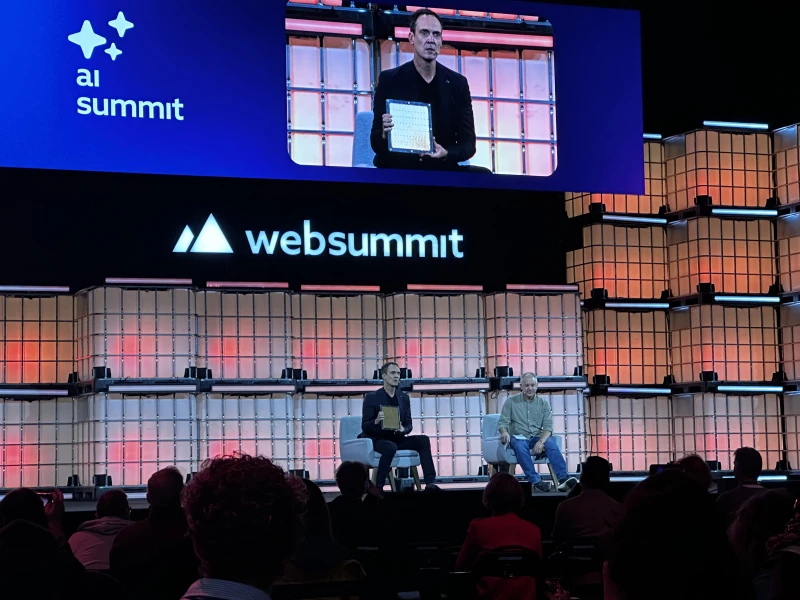See the story in your data: a buyer’s guide to AI data visualization tools
Written by Yvo van Wijk

AI data visualization tools turn raw, scattered information into clear, decision-ready visuals. This guide explains what these tools do, how people use them, and how to choose the right fit. We focus on practical criteria that help you compare options and avoid surprises later.
In short
- AI elevates dashboards from static charts to living stories that update, explain, and predict
- Key differences involve data scale, collaboration style, and how deeply AI assists analysis
- Check data connectivity, refresh latency, and governance early to ensure reliable insights
What is AI Data Visualization about?
AI data visualization tools bridge the gap between complex datasets and fast understanding. They connect to multiple sources, transform and model data, then present it as interactive charts, maps, and dashboards. Many add intelligent helpers that summarize patterns, spot anomalies, or suggest better visuals. The result is faster insight discovery and clearer communication across technical and non-technical teams.
What is the best way to use these Data Visualization AI tools?
The tools in our data visualization ranking are used for many different tasks, these are the top 5 most popular uses:
- Building real-time dashboards that track KPIs and operational metrics
- Exploratory analysis to find trends, outliers, and relationships
- Automated insights that narrate changes or detect anomalies
- Executive reporting that turns data into clear, shareable stories
- Model monitoring that visualizes predictions, errors, and data drift
For whom are these Data Visualization AI tools relevant?
To illustrate who might benefit from AI data visualization tools, here are example personas and the specific needs these tools address:
| Persona | Jobs-to-Be-Done | Key Benefits |
|---|---|---|
| Marketing analyst | Track campaigns and customer funnels | Unified dashboards and automated insights |
| Finance manager | Forecast revenue and monitor variance | Trusted models with governed data |
| Product manager | Understand feature usage and churn | Self-serve exploration and quick cohorts |
| Data scientist | Visualize datasets and model performance | Rich charts, notebooks, and model monitoring |
| Operations lead | Watch real-time SLAs and incidents | Low-latency refresh and alerts |
What abilities do most tools share and what makes them different?
Across our top AI tools for data visualization, most can connect to common data sources, transform tables into interactive charts, and refresh dashboards on a schedule or in real time. They increasingly include AI assistants that suggest visuals, summarize trends, or generate queries from plain language. Collaboration features like shared workspaces, comments, and versioning are standard. Export options to presentations or embedded views are common, as are governance controls for roles and permissions. Where they differ is in data scale and latency, with some tools optimized for massive lakehouse workloads while others target team dashboards. They also vary in how deeply AI is integrated, from simple chart suggestions to automated narratives and anomaly detection. Finally, developer orientation differs, with some tools centered on code notebooks and others on low-code builders or design-first editors.
What to watch for when choosing a Data Visualization AI tool?
It is important to understand the key features and limits of tools before you commit. The points below help you understand which tools work best for you:
- Data connectivity and refresh latency - ensures live dashboards reflect the latest truth without delays.
- Interactive depth and drill-down - supports slice, filter, and drill to answer follow-up questions quickly.
- Scalability on large datasets - avoids slow queries or sampling when your data grows.
- AI-assisted insights and anomaly detection - accelerates discovery of patterns and issues you might miss.
- Visualization flexibility - a rich chart library and custom styling keep outputs clear and on-brand.
- Privacy and security - protects sensitive data with encryption, compliance, and role-based access.
- Integrations - smooth connections to clouds, warehouses, BI, and productivity apps reduce manual work.
What are some unique features of tools in our ranking?
Looking at our ranking, the following AI data visualization tools stand out for their unique features.
| Tool | Unique feature(s) |
|---|---|
| DataBricks | Unified lakehouse dashboards tightly coupled with ML workflows |
| Deepnote | Collaborative, AI-assisted notebooks that turn code and SQL into charts |
| FiftyOne | Visual dataset exploration and error analysis for computer vision |
| Rerun | Live spatial and robotics data visualization from multimodal logs |
| Highcharts | Enterprise JavaScript charting with broad frameworks and export options |
Why use an AI tool for Data Visualization?
Manual charting is slow and easy to misinterpret. AI-enabled tools shorten the path from data to decision by suggesting the right visuals, generating queries from plain language, and highlighting significant changes automatically. Because some tools are built on sophisticated platforms that support custom models and hybrid data operations, they can handle complex pipelines and large-scale workloads without sacrificing speed. Others lean on advanced assistants that explain drivers behind metric shifts or surface anomalies, making trends understandable to everyone. In technical domains, some tools visualize computer vision datasets or spatial telemetry, helping teams debug models and improve performance. This blend of analytical depth and automation means you spend less time wrangling data and more time acting on clear, trustworthy insights.
About our data
The insights above are based on tools featured in the RankmyAI Data Visualization Ranking. You can view the full list here. Think we missed an AI data visualization tool or spotted an error? Add or modify AI tool entries via our simple form at rankmyai.com/tool-addition. For details on how we construct our rankings and evaluate AI tools based on visibility, credibility, and user feedback, see our methodology. Curious about AI tool rankings for other use cases? Browse all rankings at rankmyai.com/rankings.
Other articles
-
How to Measure the Geography of AI Adoption and Diffusion? Reflections from GEOINNO 2026
-

From data to debate: Mapping Norway’s AI ecosystem with RankmyAI
-

Fresh Tool Additions on RankmyAI: From Baby Meals to LLM Observability
-

RankmyAI wants to bring order to the AI chaos, interview with co-founder Jesse Weltevreden