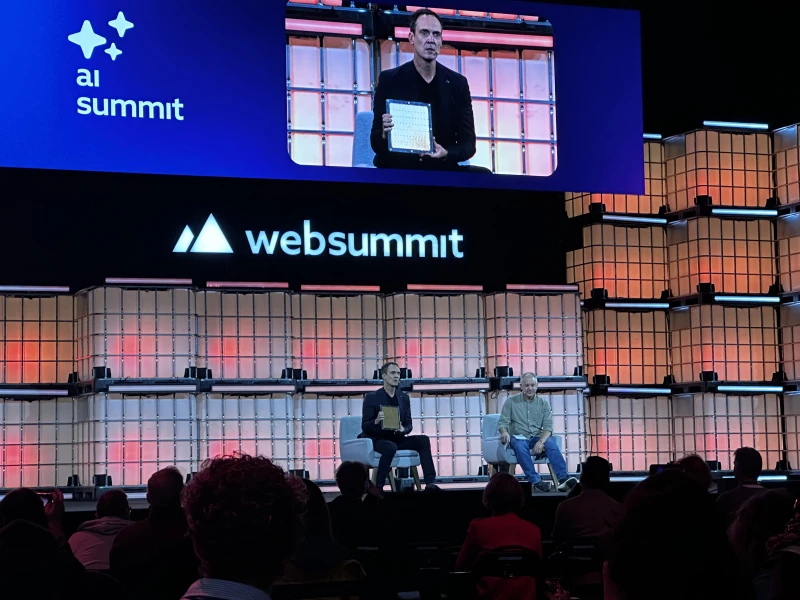AI Virtual Try-On Tools: A Buyer Guide
Written by David Kakanis

Virtual try-on is reshaping how shoppers discover, evaluate, and buy products across fashion, beauty, furniture, and more. This guide explains what these tools do, how people use them, and what to look for when choosing a solution. It is designed for brand and ecommerce teams who want practical criteria to make a confident, ROI-driven decision.
In short
- AI virtual try-on bridges the gap between browsing and buying by showing realistic, personalized previews
- Key differences include realism and fit, device performance, 3D asset pipelines, and analytics depth
- A short checklist on accuracy, inclusivity, integrations, and privacy prevents costly missteps
What is AI Virtual Try-On about?
Shopping online often lacks confidence because customers cannot see products on their own face, body, or space. AI virtual try-on tools solve this by generating realistic previews of items like clothing, makeup, eyewear, hairstyles, tattoos, or furniture using computer vision and AR. They reduce returns, boost conversion, and enable discovery by letting users experiment safely and instantly. For brands, this means fewer guesswork purchases and richer, more engaging product experiences.
What is the best way to use these Virtual Try-On AI tools?
The tools in our virtual try-on ranking are used for many different tasks, these are the top 5 most popular uses:
- Previewing apparel, footwear, and accessories on diverse body types with realistic drape and occlusion
- Trying on cosmetics and hairstyles to match skin tone, undertone, and face shape
- Visualizing furniture and decor at true scale inside a customer’s room
- Creating on-model product images or avatars to localize content without photoshoots
- Embedding try-on experiences in product pages, mobile apps, or social campaigns to lift engagement
For whom are these Virtual Try-On AI tools relevant?
Below are sample personas with the jobs they need done and the benefits they get from AI virtual try-on.
| Persona | Jobs-to-Be-Done | Key Benefits |
|---|---|---|
| DTC fashion merchandiser | Increase PDP conversion and reduce returns | Realistic fit previews and data on what converts |
| Beauty ecommerce manager | Help shoppers find the right shade and finish | Personalized makeup try-on that boosts basket size |
| Furniture retailer | Show products in customer rooms at scale | 3D room visualization that cuts purchase hesitation |
| Marketplace seller | Produce on-model images fast and affordably | AI models and backgrounds without studio costs |
| Salon or stylist | Preview cuts and colors before booking | Try-on builds confidence and reduces cancellations |
| Tattoo studio owner | Reduce regret and speed design sign-off | Skin-accurate tattoo previews from client photos |
What features do most tools share and what makes them different?
Most leading virtual try-on tools offer quick uploads or camera mode, real-time or near real-time previews, and intuitive controls to switch styles, sizes, colors, or finishes. They provide image quality optimizations, lighting adjustments, and background handling to keep results believable. Many include analytics to track engagement, click-through, and conversion lift. Ecommerce integrations for product catalogs, PDP embedding, and checkout flows are common. Some tools support 3D asset creation or convert 2D images into try-on ready models. Differences often appear in how well items align to body or face geometry, the realism of occlusion and shadows, and performance across devices and browsers. Some tools focus on a single domain like beauty or footwear, while others span multiple categories including furniture or tattoos. There are also differences in deployment style such as SDKs for developers, no-code editors for marketers, or full-service platforms.
What to watch for when choosing a Virtual Try-On AI tool?
It is important to understand the key features and limits of tools before you commit. The points below help you understand which tools work best for you:
- Realism and fit accuracy - believable drape, occlusion, and shade matching build trust and reduce returns.
- Device coverage and performance - smooth WebAR or in-app experiences across iOS, Android, and desktop prevent drop-off.
- 3D asset pipeline - support for creating, importing, or auto-generating try-on ready assets keeps content scalable.
- Size and inclusivity support - accurate previews for diverse bodies, skin tones, and hair types expand your addressable market.
- Measurement and A/B testing - built-in analytics to prove conversion lift and optimize UX is critical for ROI.
- Privacy and security - selfies and room photos are sensitive, so storage, deletion, and compliance policies matter.
- Integrations - connections to your ecommerce platform, PIM, and DAM reduce manual work and errors.
What are some unique features of tools in our ranking?
These tools stand out within our virtual try-on landscape for their differentiators.
| Tool | Unique feature(s) |
|---|---|
| Perfect Corp. | Real-time makeup try-on with shade matching and skin tone calibration |
| WANNABY | High-fidelity 3D and AR try-on for fashion with realistic occlusion |
| DeepAR | Cross-platform AR SDK with face and body tracking for custom try-ons |
| Outfit Anyone AI | Diffusion-based apparel try-on with animation and multi-body support |
| Zolak | Immersive 3D showrooms and room-scale furniture visualization |
Why use an AI tool for Virtual Try-On?
Virtual try-on reduces friction at the precise moment shoppers decide to buy. Instead of imagining how a lipstick shade, jacket fit, or sofa size will look, customers see a personalized, photoreal preview that builds confidence and speeds checkout. Some tools apply advanced AR tracking and photoreal rendering to align items precisely with faces, bodies, or rooms, while others use modern diffusion models to simulate fabric, motion, and diverse body types. There are platforms that deliver serverless APIs and SDKs so teams can scale globally without latency issues, and some providers augment training with synthetic data to handle edge cases and improve fairness. The result is measurable lift: higher engagement and add-to-cart rates, fewer returns, and lower content production costs when AI creates on-model imagery. In short, AI translates static product pages into interactive, high-conversion experiences.
About our data
The insights above are based on tools featured in the RankmyAI Virtual Try-On Ranking. You can view the full list here. Think we missed a virtual try-on tool or spotted an error? Add or modify AI tool entries via our simple form at rankmyai.com/tool-addition. For details on how we construct our rankings and evaluate AI tools based on visibility, credibility, and user feedback, see our methodology. Curious about AI tool rankings for other use cases? Browse all rankings at rankmyai.com/rankings.
Other articles
-

RankmyAI wants to bring order to the AI chaos, interview with co-founder Jesse Weltevreden
-

Three Roles of AI in Farming: Insights from Top Agrar and RankmyAI
-

Smarter 3D, Faster: A Buyer’s Guide to AI Tools for Modeling and Design
-

AI Fitness and Workout Coaches: How to Choose the Right One for Your Goals